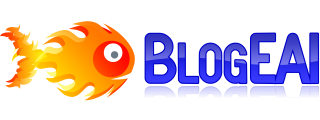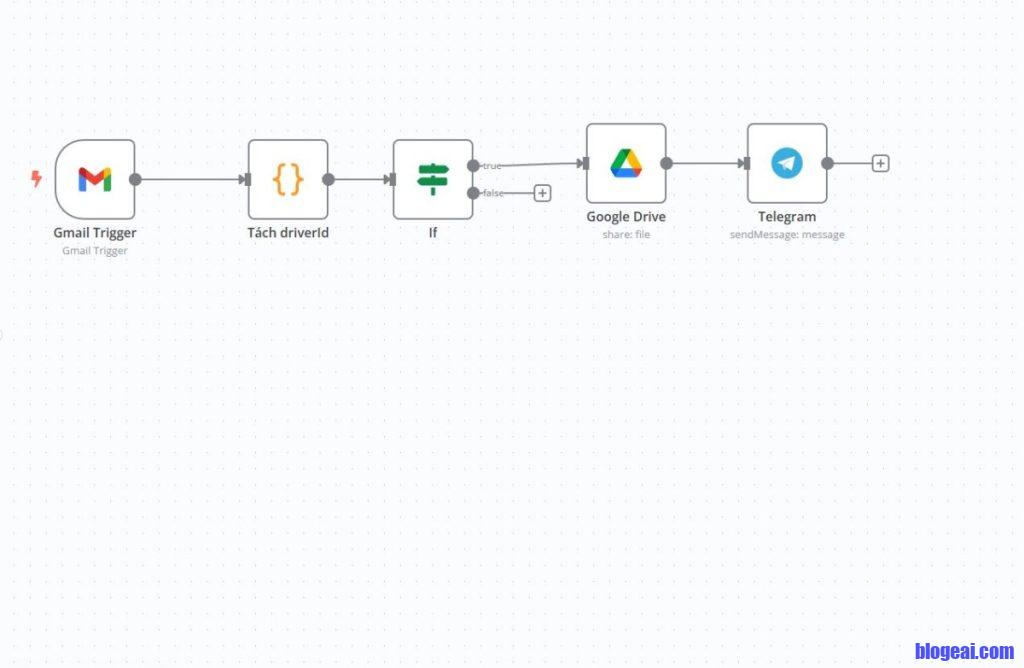Giới Thiệu
Trong quá trình làm việc, việc chia sẻ file trên Google Drive một cách tự động giúp tiết kiệm thời gian và tăng tính hiệu quả. Trong bài viết này, chúng ta sẽ tạo workflow sử dụng n8n để:
- Nhận request yêu cầu chia sẻ file qua API (Link JSON)
- Xác nhận file tồn tại trên Google Drive
- Chia sẻ file tự động và gửi link chia sẻ lê n Telegram hoặc Zalo
Yêu Cầu Chuẩn Bị
- n8n: Cài đặt n8n trên server hoặc local
- Google Drive API: Kết nối và lấy API key
- Webhook (HTTP Node): Nhận request chia sẻ file
Code toàn bộ Json tại đây:
{
"name": "Auto Share driver copy",
"nodes": [
{
"parameters": {
"pollTimes": {
"item": [
{
"mode": "everyMinute"
}
]
},
"simple": false,
"filters": {
"q": "Chia sẻ một thư mục"
},
"options": {}
},
"type": "n8n-nodes-base.gmailTrigger",
"typeVersion": 1.2,
"position": [
-480,
-260
],
"id": "a1aedefd-2d1a-4cf5-9266-f1269cab6155",
"name": "Gmail Trigger",
"credentials": {
"gmailOAuth2": {
"id": "gdShmpYwIvkawVeD",
"name": "Gmail account hicuongnv"
}
}
},
{
"parameters": {
"conditions": {
"options": {
"caseSensitive": true,
"leftValue": "",
"typeValidation": "strict",
"version": 2
},
"conditions": [
{
"id": "5d23f54b-4007-4a1f-9a89-95d00d6c6f4b",
"leftValue": "={{ $json.from.value[0].address }}",
"rightValue": "[email protected]",
"operator": {
"type": "string",
"operation": "contains"
}
},
{
"id": "7f4b2cb6-9ab5-4a12-bfb8-e5b05b120f90",
"leftValue": "={{ $json.subject }}",
"rightValue": "ChiaSe",
"operator": {
"type": "string",
"operation": "contains"
}
}
],
"combinator": "and"
},
"options": {}
},
"type": "n8n-nodes-base.if",
"typeVersion": 2.2,
"position": [
100,
-280
],
"id": "e3b2a113-ffda-448f-a904-7a169c08d842",
"name": "If"
},
{
"parameters": {
"operation": "share",
"fileId": {
"__rl": true,
"value": "={{ $json.driver_file_id }}",
"mode": "id"
},
"permissionsUi": {
"permissionsValues": {
"role": "reader",
"type": "user",
"emailAddress": "={{ $('Gmail Trigger').item.json.replyTo.value[0].address }}"
}
},
"options": {}
},
"type": "n8n-nodes-base.googleDrive",
"typeVersion": 3,
"position": [
160,
-120
],
"id": "2eb48a85-d7df-410c-ab85-4dd4377f399e",
"name": "Google Drive",
"credentials": {
"googleDriveOAuth2Api": {
"id": "NkOvCBNP3TQli8dE",
"name": "Google Drive account hicuongnv"
}
}
},
{
"parameters": {
"chatId": "-4203433635",
"text": "=Đã chia sẻ thư mục {{ $('Gmail Trigger').item.json.subject }} thành công đến {{ $('Gmail Trigger').item.json.replyTo.text }}",
"additionalFields": {
"appendAttribution": false
}
},
"type": "n8n-nodes-base.telegram",
"typeVersion": 1.2,
"position": [
380,
-120
],
"id": "28794e91-265c-41f6-941a-f45addfbe487",
"name": "Telegram",
"webhookId": "bf255a2e-0fad-45f4-b2df-750cf5bd7611",
"credentials": {
"telegramApi": {
"id": "PDODs6Ez14Yag9J6",
"name": "Telegram PhoAi"
}
}
},
{
"parameters": {
"mode": "runOnceForEachItem",
"jsCode": "// Add a new field called 'myNewField' to the JSON of the item\n\nlet pos = $input.item.json.text.indexOf('https://drive.google.com/file/d/');\nif(pos!=-1){\n let pos1 = $input.item.json.text.indexOf('/view?usp=sharing', pos);\n if(pos1 != -1){\n $input.item.json.driver_file_id = $input.item.json.text.slice(pos, pos1).split('/').pop();\n }\n}\nreturn $input.item;"
},
"type": "n8n-nodes-base.code",
"typeVersion": 2,
"position": [
-160,
-280
],
"id": "c027442c-5768-4805-8331-ca8075ea1046",
"name": "Tách driverId"
}
],
"pinData": {},
"connections": {
"Gmail Trigger": {
"main": [
[
{
"node": "Tách driverId",
"type": "main",
"index": 0
}
]
]
},
"If": {
"main": [
[
{
"node": "Google Drive",
"type": "main",
"index": 0
}
]
]
},
"Google Drive": {
"main": [
[
{
"node": "Telegram",
"type": "main",
"index": 0
}
]
]
},
"Telegram": {
"main": [
[]
]
},
"Tách driverId": {
"main": [
[
{
"node": "If",
"type": "main",
"index": 0
}
]
]
}
},
"active": false,
"settings": {
"executionOrder": "v1"
},
"versionId": "c3e34538-e585-42ce-a110-18e4f0ee4e4f",
"meta": {
"templateCredsSetupCompleted": true,
"instanceId": "558d88703fb65b2d0e44613bc35916258b0f0bf983c5d4730c00c424b77ca36a"
},
"id": "buCZTtkJF4CDQ1Vt",
"tags": []
}Xây Dựng Workflow
1. Nhận Request Chia Sẻ File
Dùng node Webhook trong n8n để nhận yêu cầu chia sẻ:
- Method: POST
- Output: Nhận dữ liệu dạng JSON
- Example JSON Request:
{
"fileId": "1A2B3C4D5E6F",
"email": "[email protected]"
}2. Xác Nhận File Tồn Tại Trên Google Drive
Dùng node Google Drive với hành động “Get File” để kiểm tra tồn tại:
- Input: fileId từ request
- Output: Trạng thái file (có tồn tại hay không)
3. Chia Sẻ File Trên Google Drive
Dùng node Google Drive với hành động “Share File”:
- File ID: fileId từ request
- Role: reader (chỉ xem) hoặc writer (cho phép chỉnh sửa)
- Type: user
- Email: Email người nhận
4. Gửi Link Chia Sẻ Qua Telegram/Zalo
Sau khi chia sẻ thành công, dùng node Telegram hoặc Zalo để gửi link tới người yêu cầu:
- Message:
{
"chat_id": "12345678",
"text": "File đã được chia sẻ: https://drive.google.com/file/d/{fileId}/view"
}Kết Luận
Workflow trên giúp tự động hóa việc chia sẻ file trên Google Drive một cách nhanh chóng và hiệu quả. Nó rất hữu ích cho các nhóm làm việc cần trao đổi tài liệu nhanh chóng và bài bàn.